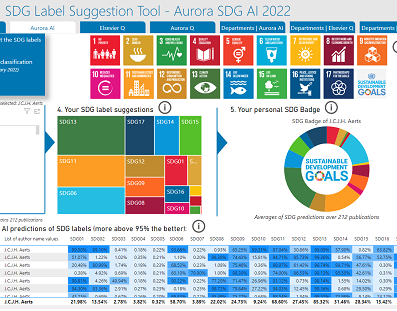Manual: How to add SDG labels to your personal profile
Step 1: For suggestions on which labels best fit your research, check our SDG decision-support tool
- Open the SDG decision-support tool
- Click on an SDG labelling method (Aurora AI is preferred; includes titles in PURE of all languages)
- Search for your name
- The suggested SDG labels that best match your research are presented
Step 2: After you have chosen the SDGs best reflecting your work, you can add them to your profile on the VU research portal (PURE):
- Log in to PURE and open the Edit profile page
- In your profile page, scroll down to the Keywords section in the Metadata tab and choose Add Sustainable Development Goals
- Click the SDGs that best match your research
- Use the Up and Down arrows to change the order of your SDG-labels
- Use the minus-icon to remove an SDG-label
- Save and check the SDG labels now visible on your profile page