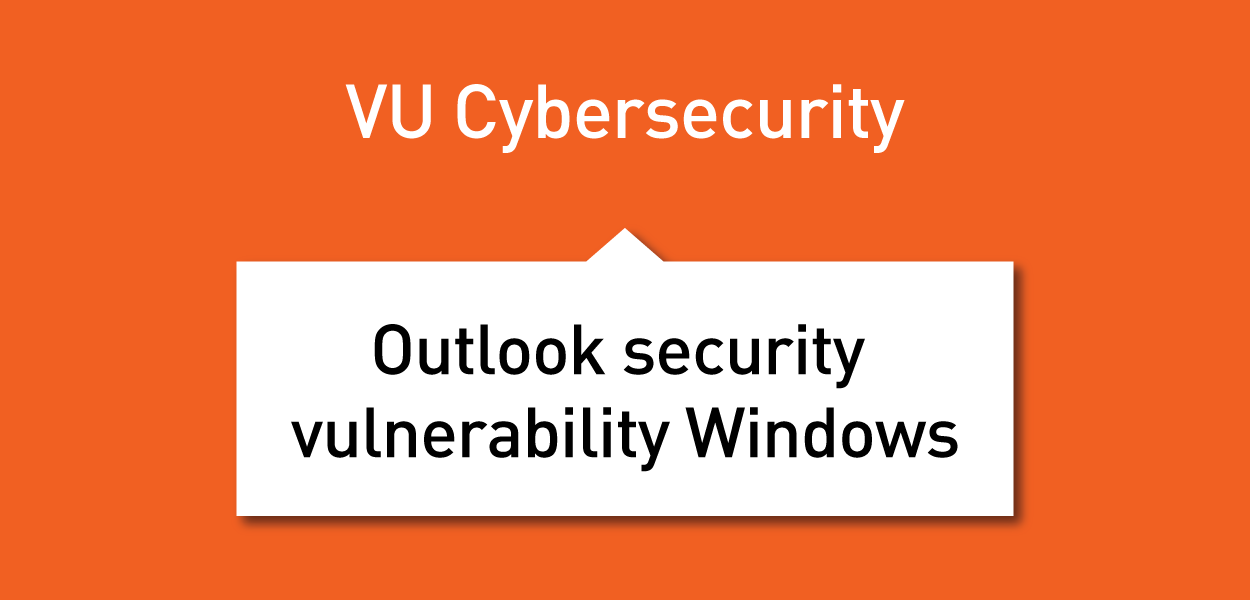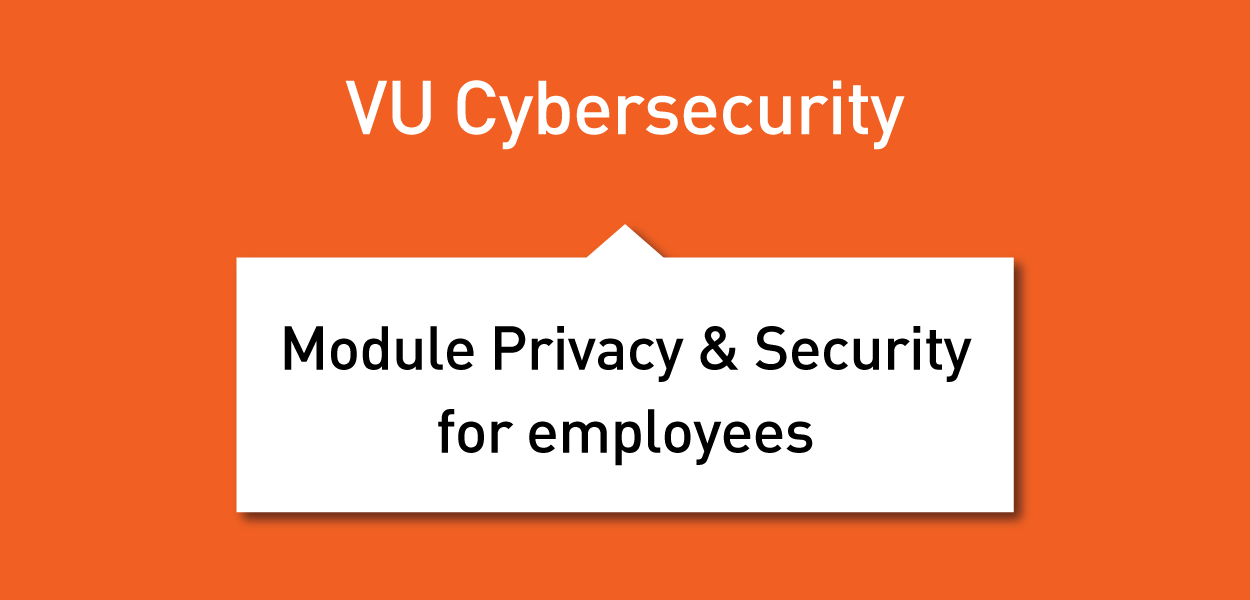The official VU mailing system is currently Selligent Marketing Cloud. VU mails can be recognised because they come from info@smc.mailings.vu.nl and hyperlinks inside such mails redirect to a link starting with 'smc.mailings.vu.nl'.
If you are in doubt whether an email was sent from VU, check the sender's email address and the sender's hyperlink by moving your mouse over it (do not click on it yet).
Read more tips on how to spot fake emails below.
1. Bank or government email
Many phishing attacks are made in the name of banks or the government, such as the tax authorities or DigiD.
2. “Click here to log in”
Always be alert to emails with links. Avoid links by going to the relevant website yourself.
3. “Something is going to go wrong”
Pay close attention if this is in the e-mail. It can be a tactic to chase you so that you are less alert.
4. “Watch out! Important"
With this text, malicious parties can try to mislead you. So be vigilant.
5. “Urgent” or “urgent”
Always be wary of these words and don't be rushed into making mistakes.
6. Exclamation mark on email
A colleague can give urgency to an e-mail by adding a (red) exclamation mark to the e-mail. Phishing scammers also use this.
7. No personal salutation
An important email often contains a personal salutation. If this is missing, this may indicate a phishing attack.
8. Sender's email address looks strange
Always check the sender's email address. If this looks different than you are used to, call the sender.
9. Unexpected request from an acquaintance
Do you receive a strange or unexpected request from someone you know? Then check this via another channel with this acquaintance. It could be a scam (Spoofing).
10. Quotation or invoice as attachment
Attachments (e.g. PDFs or Word documents) are often used to install malware. So be critical when opening attachments.
11. Language Errors
Although this is decreasing, many phishing messages still contain language errors and carelessness.
12. Current world news
Current events are often used in phishing campaigns, such as fake corona messages that appear to come from the government.
For more cyber security tips, go to the information security page and take the cyber security course for employees or students!