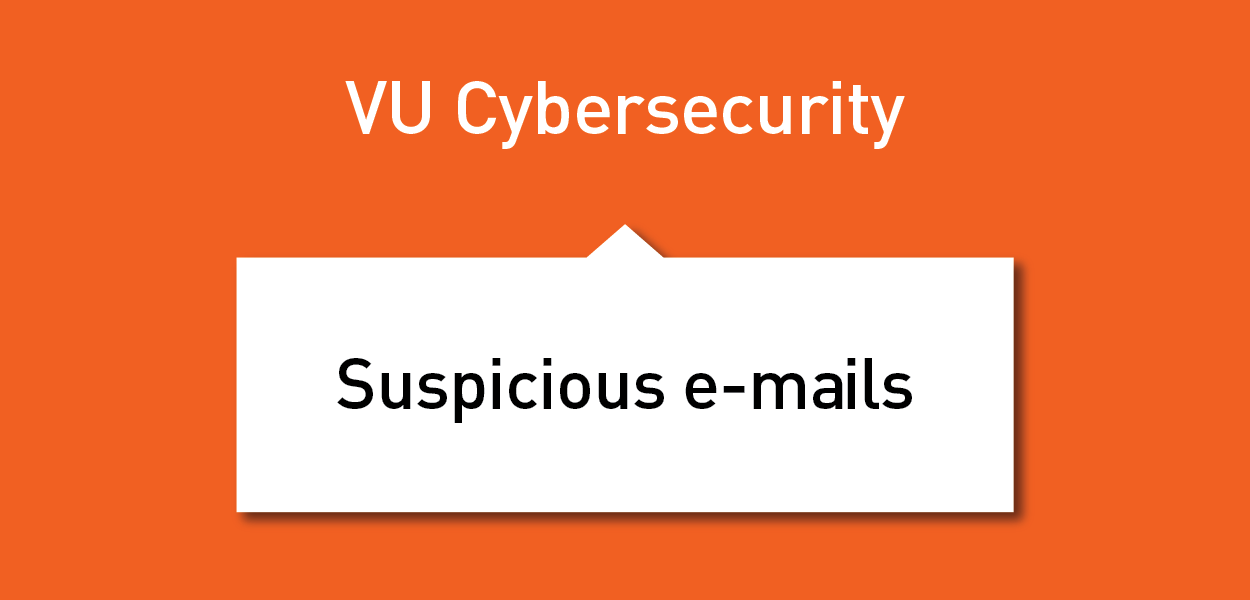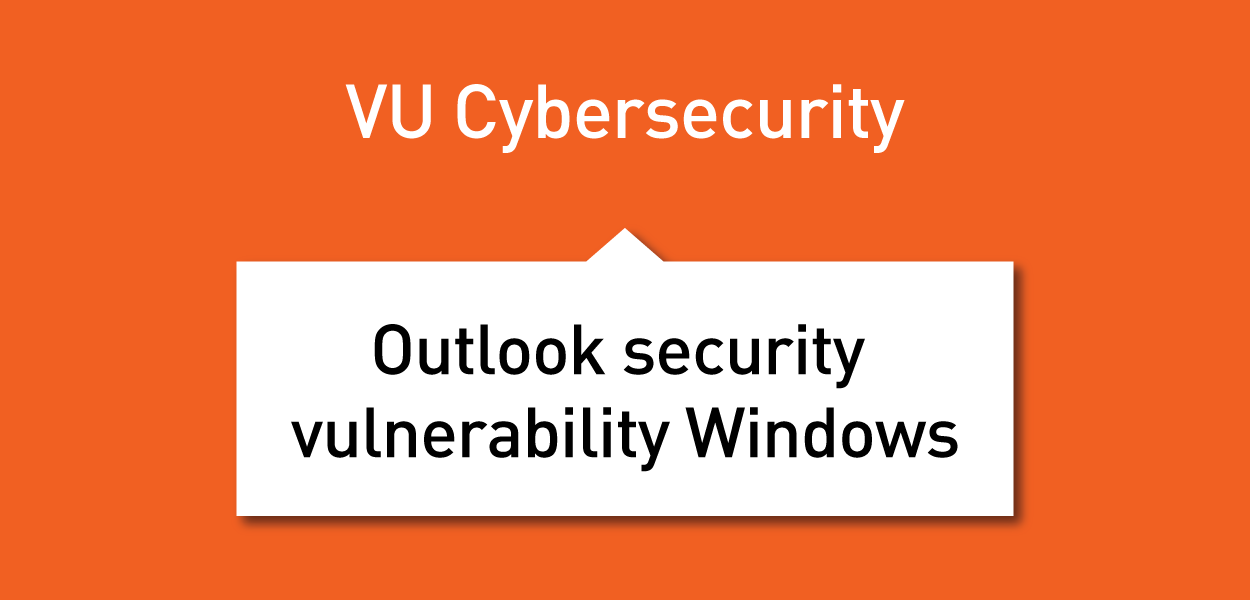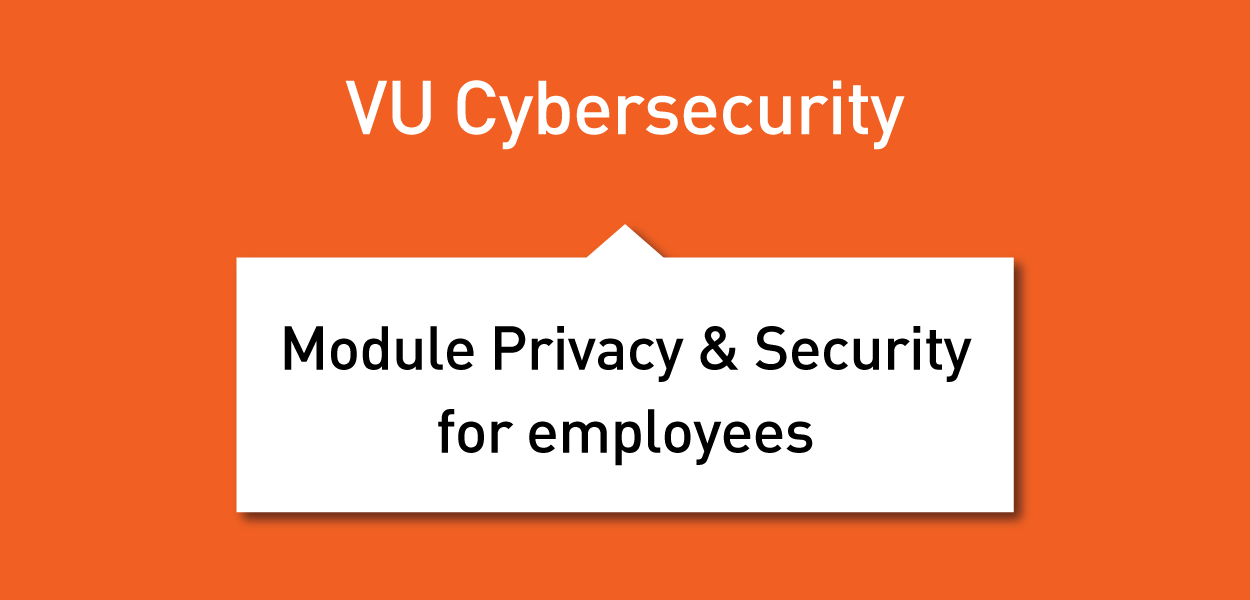'World Password Day' promotes better password habits every year on the first Thursday in May. Are you careful with your passwords? Use a Password Checkup to easily find out which of your accounts are no longer safe.
- The 'Have I Been Pwned' website lets you see if your email is in a data breach
- On your iPhone you can go to Settings → Passwords → Security Recommendations
- Google/android has a Password Checkup for this: https://passwords.google.com/
Tips & Tricks
- Remembering different passwords is tricky, a password manager like LastPass or 1Pass makes this easier as you only need to remember one 'master password'.
- Make it long: Use a password of at least 12 characters. Combine upper and lower case letters, numbers and symbols to make the password more complex.
- Don't use personal information: Avoid using information such as your name, date of birth or address in your password.
- Use unique passwords for each account: Use a unique password for each online account. This will prevent that if one of your passwords is stolen, all other accounts will also be compromised.